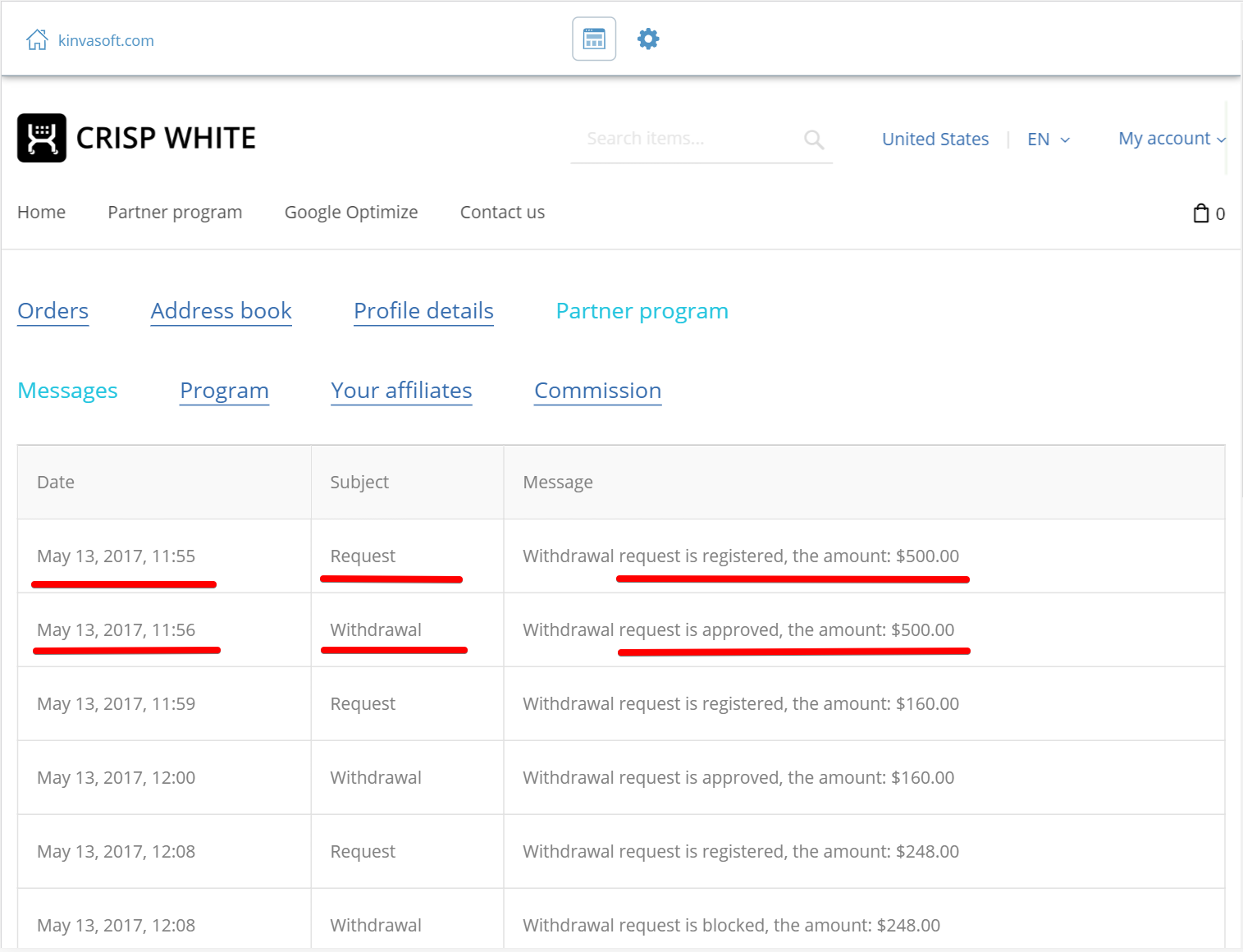Partner program member has access to all the required Partner program information.
To view Partner program details, partner should click on "Partners" link under "My account" menu.
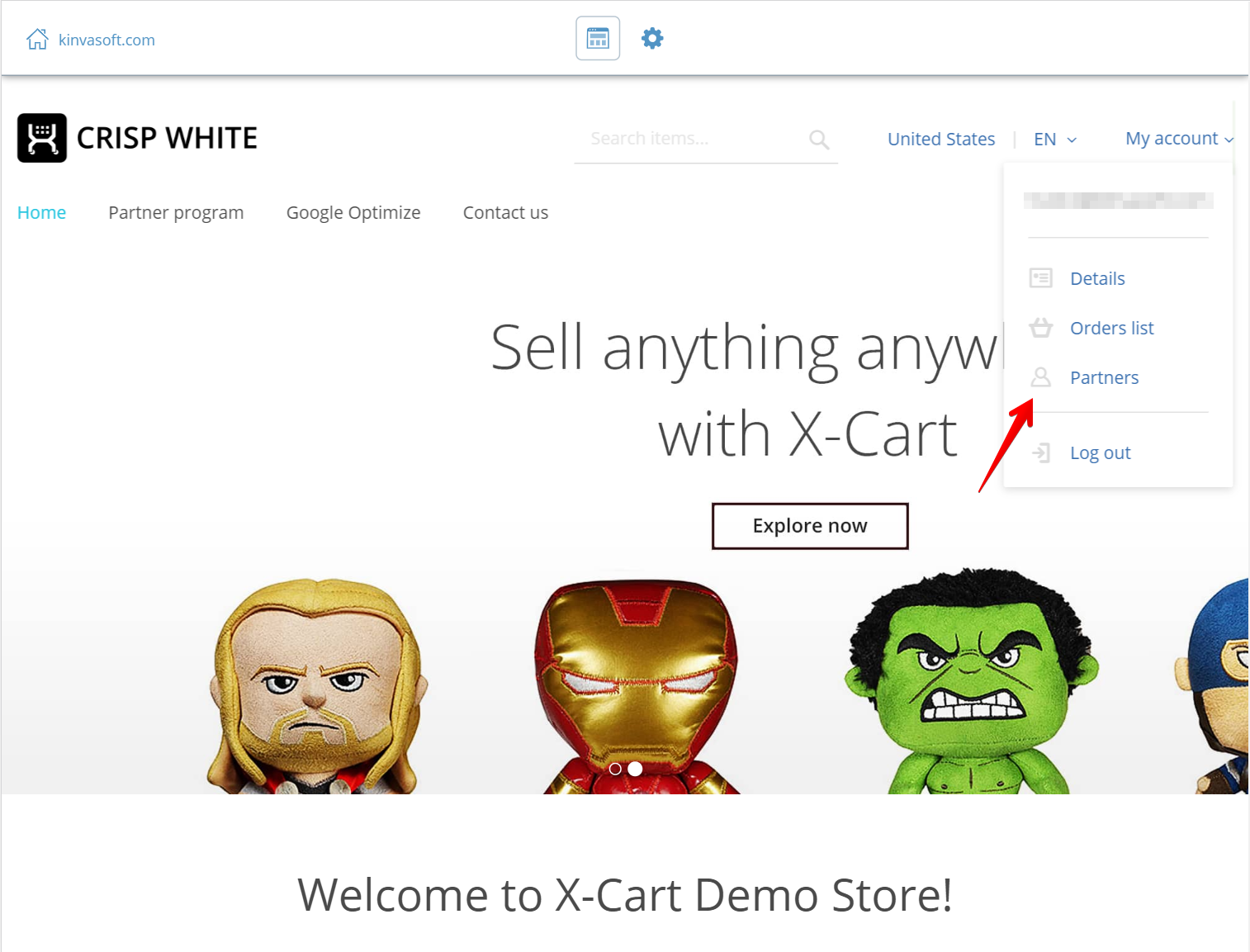
Partner program details page has all the necessary information for partner to start advertising new customers to your X-Cart store.
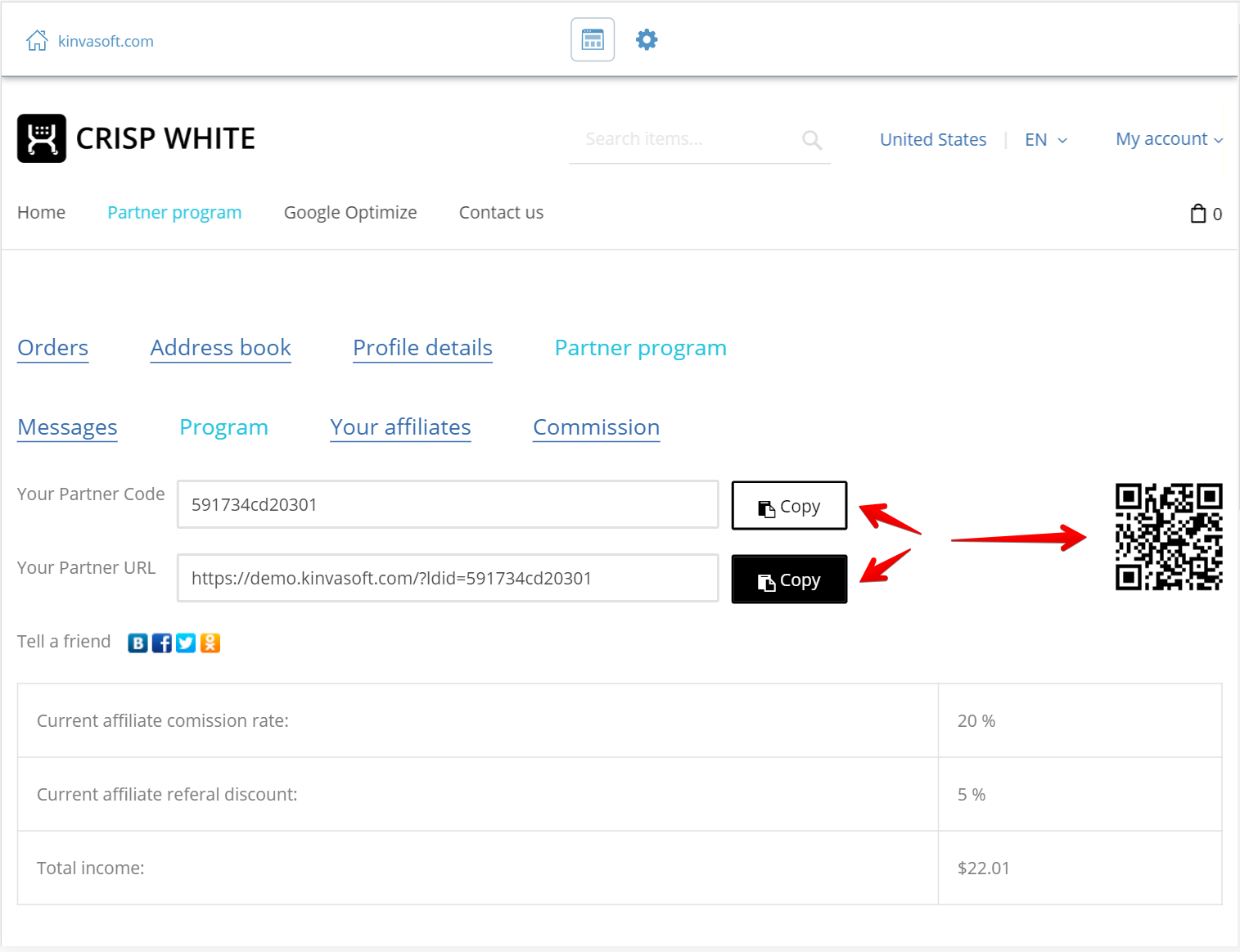
The page contains basic information about Partner program conditions:
- Affiliate code
- Affiliate link
- Affiliate QR code (Image can be saved and printed)
- Affiliate commission rate
- Affiliate referral discount (for customers referred by partner)
- Total income
Also there are a number of quick social sharing buttons, to quick share affiliate link via popular social networks:
- vkontakte
- odnoclassniki
So, a partner can share either a link or provide partner code to new customers. The best way to advertise new customer is up to partner.
All that is required to get affiliate sale recorded is either: partner code, follow partner URL or QR code.
Every Paid order generate commission record in Partner program Commission journal. All orders referred by partner can be easily found under "Commission" tab:
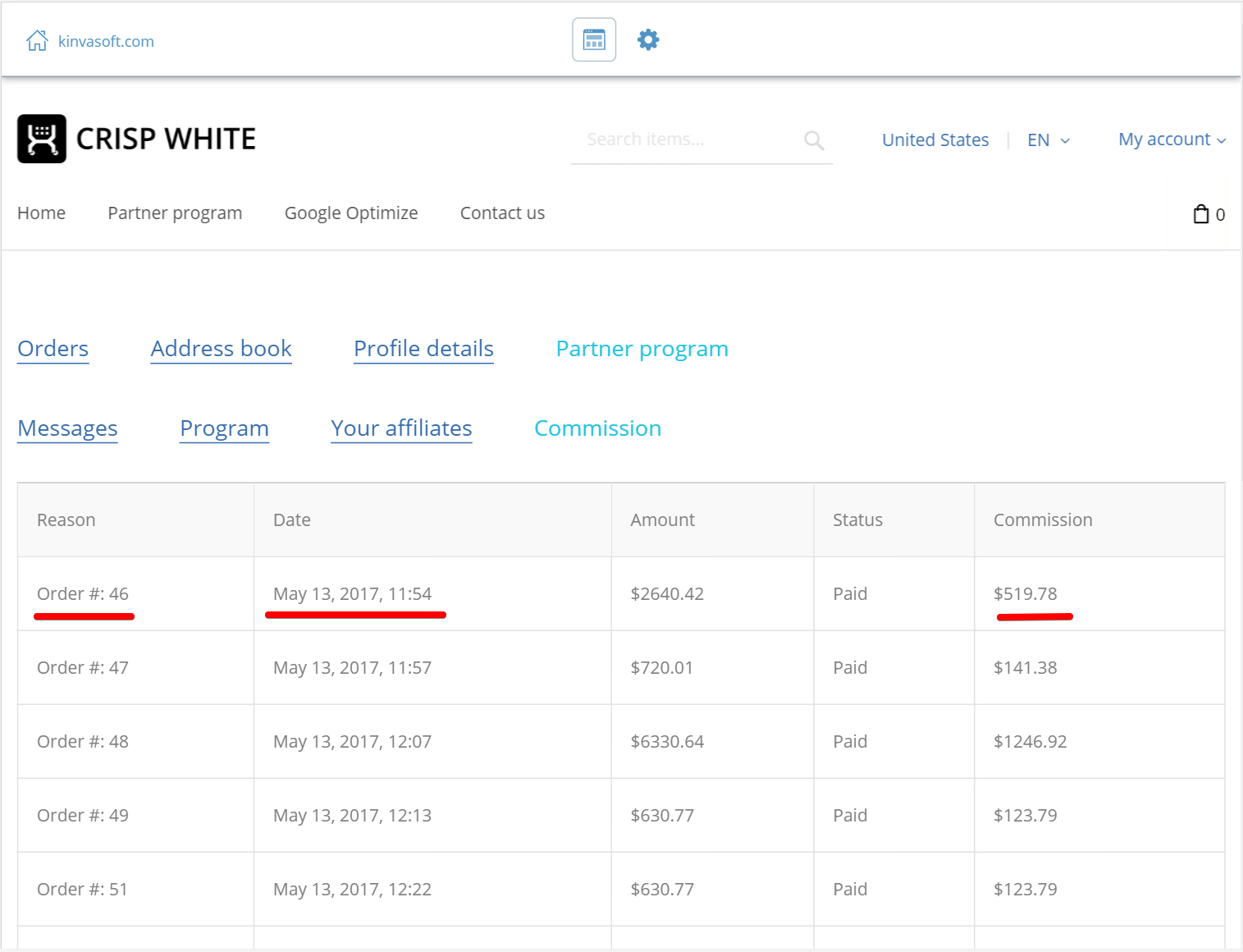
In this tab a Partner can see all the referred sales with order numbers, date, amount and corresponding commission.
Partner can also view some statistical data, e.g. how many clicks on partner link (partner code usage are also counted as link clicks / visits).
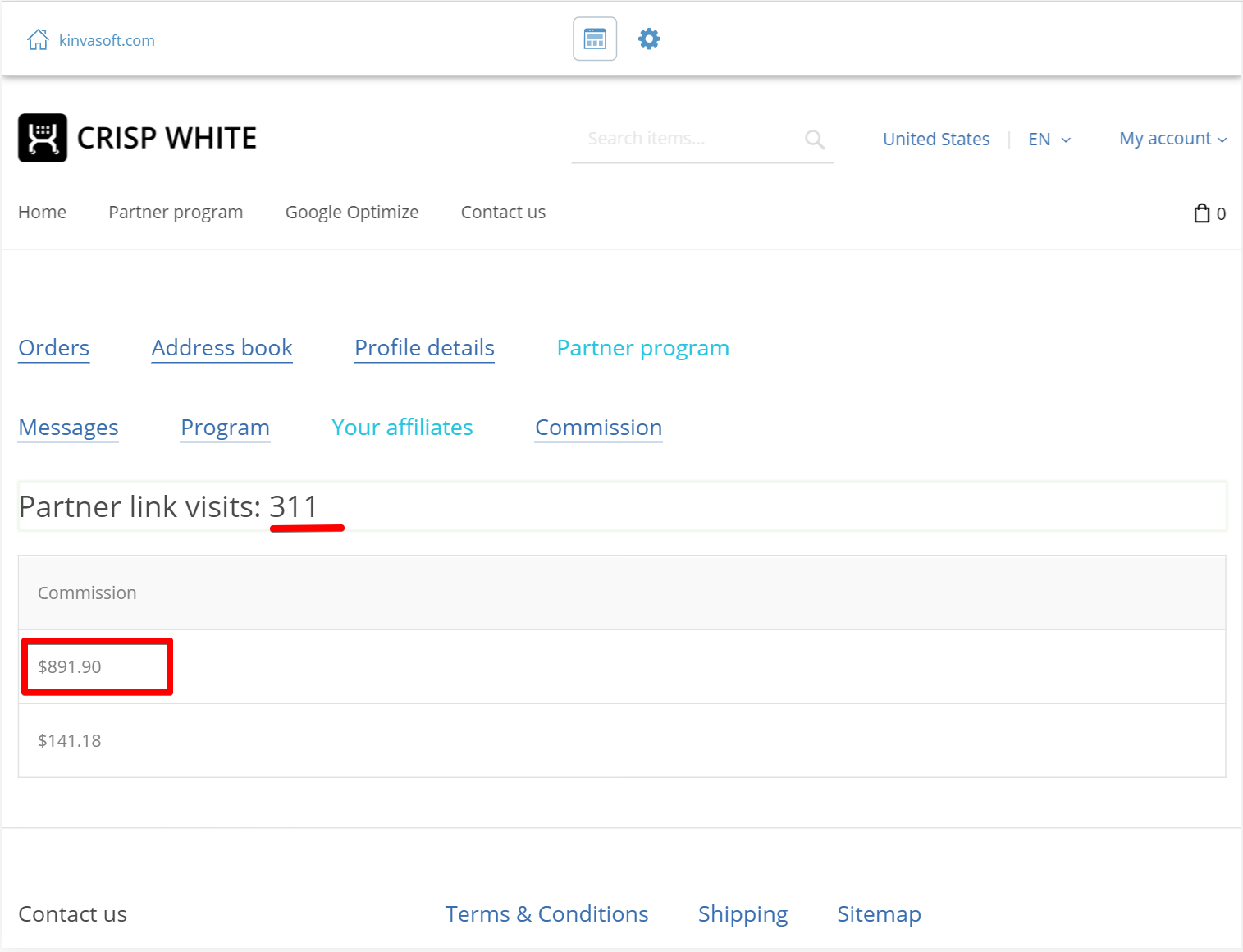
Affiliate page has no details about customer, for security reasons, just total commission amount, for each referred customer.
When a partner program member decides to withdraw money from Affiliate balance, a withdrawal request is made:
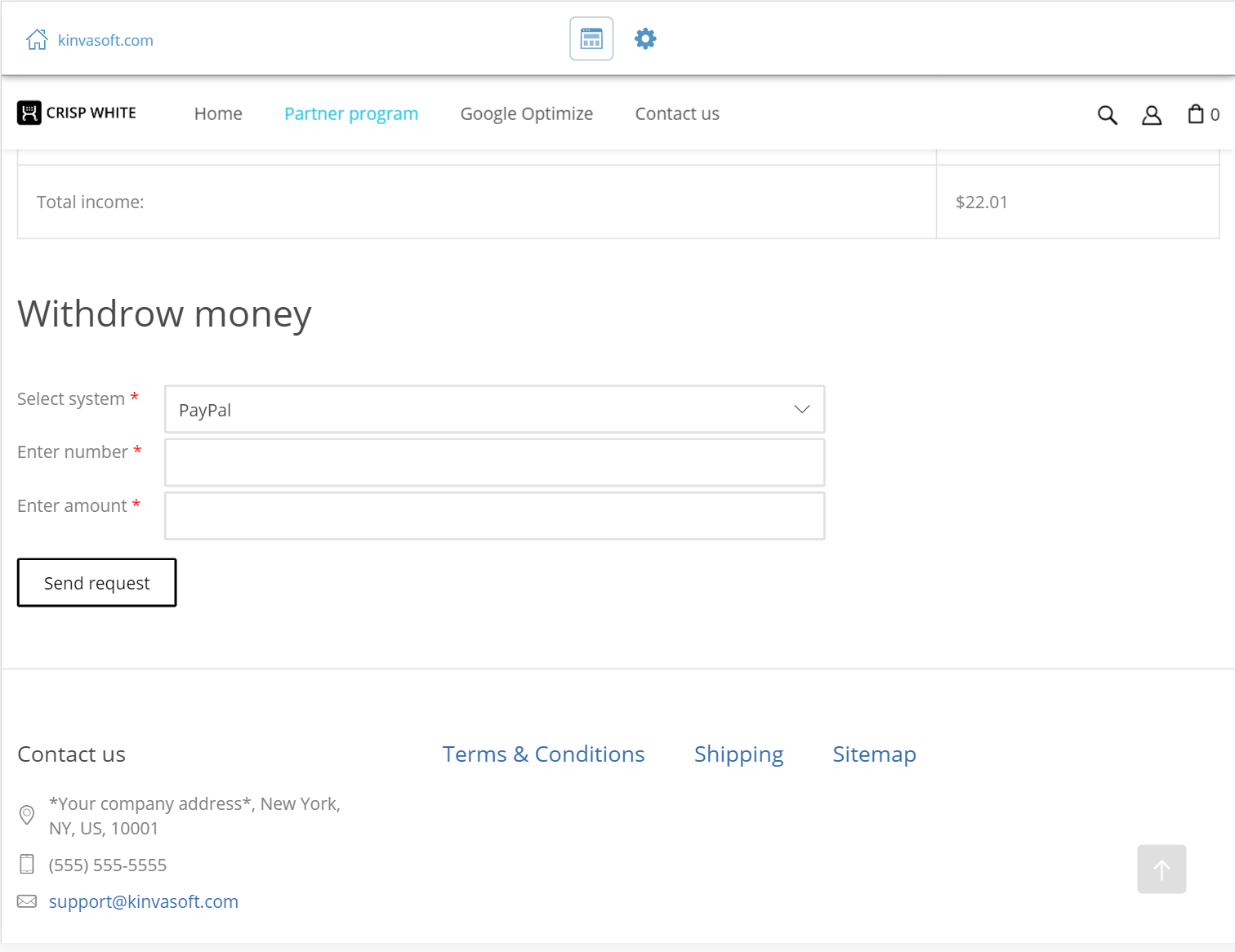
All withdrawal requests and balance changes are get recorded and can be seen on "Messages" tab: